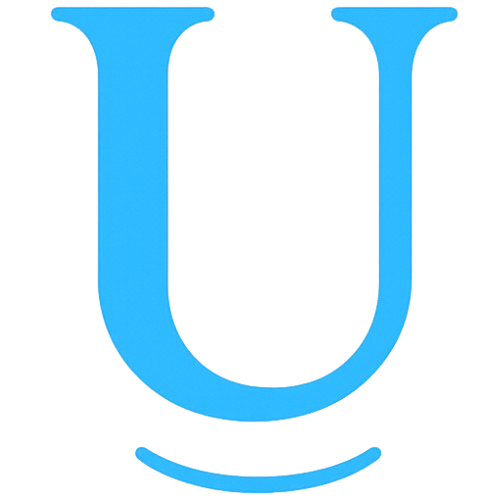The Importance of Strong Passwords and How to Stay Safe
Protect your accounts and data from cyber attacks

Passwords are essential to protect your online accounts and data. They prevent unauthorized access and ensure your privacy.
- 🛡️ Protect social media, emails, and bank accounts.
- 🔑 Strong passwords block hacker attacks.
- ⚠️ Avoid weak passwords like "123456" and "password123".
🔒 Why Use Strong Passwords? Protect Your Accounts!
Data breaches often happen because people use weak passwords like "123456" or "password123". These are easily cracked by automated attacks (known as brute force). Creating unique and complex passwords for each account greatly reduces the risk of being hacked, protecting both personal and professional data.
Using the same password across multiple sites is risky. If one site leaks your password, attackers can access all other accounts using the same credentials.
Characteristics of Strong Passwords
A reliable password should include:
- At least 12 characters (the longer, the better)
- Uppercase and lowercase letters
- Numbers
- Symbols like @, #, %, &
Avoid obvious personal info like names, birthdays, or keyboard sequences (e.g., “qwerty”). Tools like password generators help create random and secure combinations.
📊 Password Strength Test: Is Your Password Secure?
A password strength test evaluates its robustness based on length, variety of characters, and whether it’s been exposed in past data leaks. Weak passwords should be replaced immediately.
How Do Strong Passwords Protect Your Information?
Passwords are your first line of defense against unauthorized access. If attackers can’t guess your password, they can’t enter your accounts or steal your data.
To boost protection, enable two-factor authentication (2FA), which adds an extra verification step, like an SMS code, in addition to your password.
Why Use Password Generation and Validation Tools?
Password Generator: Creates random and complex passwords that avoid predictable patterns. Password Strength Test: Ensures your password is strong and hasn’t been leaked.
These tools are especially useful for developers and companies that need to secure accounts and protect internal systems from attacks.
🧨 Real-World Impact of Password Leaks
Password leaks happen more often than people think, and the consequences can be devastating. Major companies like LinkedIn, Yahoo, and Facebook have experienced massive leaks, exposing millions of passwords. These credentials are often sold on the dark web and used in “credential stuffing” attacks — where hackers try the same login info on multiple services.
Beyond financial loss, there’s reputational damage, personal data exposure, and even account hijacking. In most cases, users affected were using weak or reused passwords — proving that strong, unique passwords aren’t overkill, but a necessity.
🧠 Passwords and Social Engineering
Social engineering is one of the most dangerous techniques used by cybercriminals. Instead of hacking systems directly, they manipulate people to reveal confidential information, such as passwords.
Scams via phone calls, fake emails (phishing), or WhatsApp messages are common. The attacker pretends to be a trusted source — like a colleague or tech support — and tricks the victim into revealing credentials or clicking malicious links.
That’s why you should never share passwords and always be suspicious of unusual requests. Even with strong passwords, human error can be the weakest link without proper awareness.
🔐 The Importance of Password Managers
Password managers securely store all your passwords in one encrypted location, accessible with a master password. They let you use long and unique passwords without having to remember them all.
Popular options include Bitwarden, 1Password, LastPass, and NordPass. These tools can also auto-fill login forms and generate strong new passwords with one click.
Using a password manager is one of the simplest and most effective ways to improve your digital security, especially if you have dozens of online accounts.
🛡️ What Is 2FA and Why Is It Essential?
Two-factor authentication (2FA) is a security feature that requires a second verification step besides your password. Even if someone gets your password, they can’t access your account without this second factor.
Common 2FA methods include SMS codes, authenticator apps like Google Authenticator or Authy, and even physical keys like USB devices (e.g., YubiKey).
Enable 2FA wherever possible — it’s one of the most effective ways to block unauthorized access. Many attacks are stopped by this simple step.
🏢 Passwords in Corporate Environments
In a business context, poor password management can jeopardize sensitive data, internal systems, and the entire organization.
Best practices include: setting strong password policies, requiring periodic changes (e.g., every 90 days), avoiding shared logins, and using enterprise-level password vaults.
Protecting your information starts with creating strong, unique passwords for every account. Password generators and strength tests help ensure your data stays secure.
Final Tips to Keep Your Passwords Safe
- Avoid reusing the same password on multiple services.
- Use password managers to store credentials securely.
- Update passwords regularly, especially for sensitive accounts like email and banking.
- Never share your passwords and always enable 2FA.
Conclusion
Protecting your information starts with creating strong, unique passwords for every account. Password generators and strength tests help ensure your data stays secure.
Enjoyed the tips? Also check out Why QR Codes Matter.