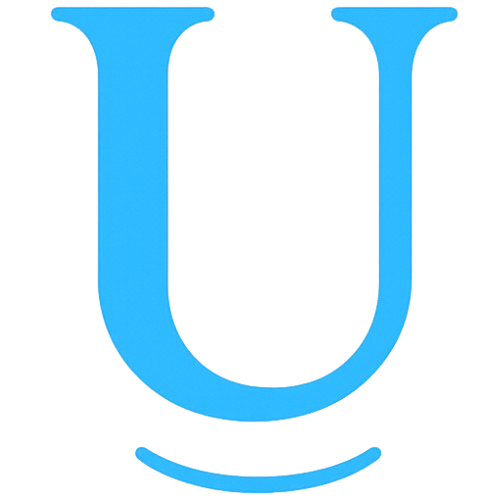How to Create Secure Passwords with the Online Password Generator
Creating strong passwords is essential to protect your personal, financial, and professional accounts. Many users still use weak or repeated passwords, which can expose sensitive data. That’s why we developed a Secure Password Generator to help you easily create strong, random, and effective combinations. In this tutorial, you’ll learn how to use the Utinix tool and improve your digital security.
This tutorial will guide you through all the necessary steps to use the Password Generator from Utinix. Learn how to create secure passwords to protect your online accounts.
🚀 How to Access the Secure Password Generator?
To access the Password Generator, visit the Password Generator page. You’ll see the main interface with options for generating simple, moderate, and complex passwords.
2. Choosing the Password Type
Select the type of password you want to generate. The available options are:
- Simple Password: Contains letters and numbers.
- Moderate Password: Includes letters, numbers, and symbols.
- Complex Password: An advanced combination of uppercase letters, lowercase letters, numbers, and symbols.
3. Accepting the Terms of Use
Check the box to accept the Terms of Use and Responsibility before generating a password.
4. Generating the Password
Click the "Generate Password" button to create a password based on your preferences. The generated password will appear on the screen.
Example of a generated password:
Generated Password: Example123!
5. Generate Another Password
If you want to generate another password, click the "Generate another password" link.
💡 Tips for Creating Truly Secure Passwords
A secure password goes beyond random characters. It needs to be unique, strong, and easy for you to remember — but impossible for others or algorithms to guess.
- 🔑 Avoid using personal information like names, birthdates, or CPF numbers.
- 🧠 Create phrases or acronyms that only make sense to you.
- ♻️ Change your passwords frequently, especially for important services.
- 🔐 Enable two-factor authentication whenever possible.
- 📂 Use a password manager to keep everything organized and secure.
❓ Frequently Asked Questions
🔐 What is a password generator?
A password generator is a tool that creates secure, random passwords to prevent weak and easy-to-guess combinations.
📌 How do I know if my password is secure?
A secure password should have at least 12 characters and mix uppercase and lowercase letters, numbers, and symbols.
🛡️ Is the password generator safe?
Yes! Our tool generates passwords locally and stores no data, ensuring full privacy and security.
🧾 About the Utinix Password Generator
Our password generator was built with simplicity, practicality, and security in mind. It uses modern algorithms to create random passwords with different levels of complexity to meet your needs.
By using this tool, you ensure you’re creating strong, unique passwords free from common patterns, drastically reducing the risk of hacking, phishing, or identity theft.
📚 Related Tutorials
- Check the strength of your password with our Password Validator.
- Create fun nicknames with our Game Nickname Generator.